ဒီေန ့ေတာ့ ဦးေလးျကီးကုိေမးထားတဲ ့မိတ္ေဆြေရး
ဦးေလးျကီးက မအားတာေျကာင့္ ျပန္မေျဖေပးျဖစ္ခဲ ့ရင္ေတာ့
Sorryပဲဗ်ာ ဦးေလးျကီးလဲ ဘုရားဖူးသြားေနတာေျကာင့္
လုိင္းမမီတမိကေနပဲ ဒီpostေလးကပဲ တင္ေပးလုိက္ပါတယ္
အရင္ဆုံးzipဖုိင္းေလးကုိ္အရင္ရယူေပးပါ Downယူရန္ 5 linkေပးထားပါတယ္
တခုကုိပဲရယူပါ အကုန္Downယူစရာမလုိပါ
free Downloads Samsung Galaxy Y S5360 update zip
- Download1 (zippyshare)
- Download2 (solidfiles)
- Download3 (sendmyway)
- Download4 (rghost)
- Download5 (ge.tt)
ဦးအာကာ facebook ဦးအာကာ-အေမး-အေျဖ groupထဲ
Join Groupလုပ္ေပးပါအုံး (ေအာက္ကစာသားေပၚသုိ ့ႏွိပ္ျပီးသြားပါ)
Join Groupလုပ္ေပးပါအုံး (ေအာက္ကစာသားေပၚသုိ ့ႏွိပ္ျပီးသြားပါ)
facebook pageသုိ ့like ႏွိပ္ေပးပါအုံး(ေအာက္ကစာသားေပၚသုိ ့ႏွိပ္ျပီးသြားပါ)
zipကုိရယူျပီးပါက ျပီးပါကSettings -> Applications -> Development-> Enable USB Debugging Modeမွာအမွန္ျခစ္ေပးပါ
SD Card or Memory Card တခုခုထဲသုိ ့ မိမိတုိ ့ရရွိထားတဲ ့
Zipဖုိင္းေလးကုိထည့္ေပးပါ
ထည့္ျပီးသြားပါက Power Button ကုိႏွိပ္ပါ
ထည့္ျပီးသြားပါက Power Button ကုိႏွိပ္ပါ
မိမိဖုန္းနဲ ့ PC ကုိUSB Cableခ်ိပ္စပ္ထားပါ
Recovery Mode၀င္ေအာင္Press Volume UP Button,Home Button and Power Button
ဖိႏွိပ္ပါ 15-20 Secondsေလာက္ Recovery Mode၀င္သြားေတာ့မွ လြတ္လုိက္ပါ
မိမိက SD Cardထဲမွာထည့္သြင္းထားတယ္ဆုိပါဆုိ Apply Sdcard;ch------ဆုိတဲ ့
စာတန္းေပၚသုိ Home Key Button ့ႏွိပ္ျပီး၀င္လုိက္ပါ ျပီးပါက Update ZIP Fileကုိရွာျပီး
Update ZIP File ကုိ ထည့္သြင္းေပးလုိက္ပါ
15-20 Minutesေလာက္ျကာပါမယ္
Automatically(အလုိေလွ်ာက္)လုပ္ေဆာင္ေပးပါလိမ့္မယ္
လုပ္ေဆာင္ျပီးျပန္တတ္လာရင္ Rootရရွိသြားပါျပီး
ဦးေလးျကီး POSTကုိ ျကဳိက္သလုိ Shareယူႏုိင္ပါတယ္
ဒါေပမယ္ ့ adf.lyထည့္ျပီးေတာ့ ျပန္မလုပ္စားပါနဲ ့
- ဦးအာကာ(Acme Mobile)

















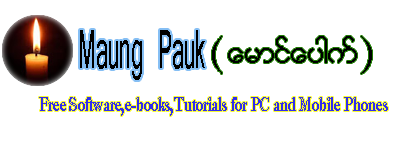







































 Myanmar Kyat Calculator
Myanmar Kyat Calculator