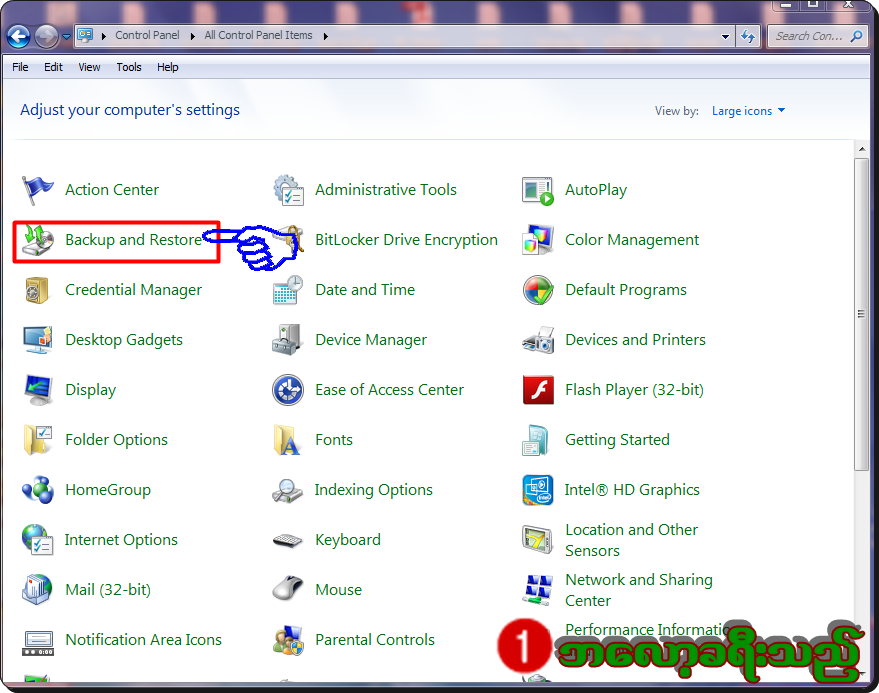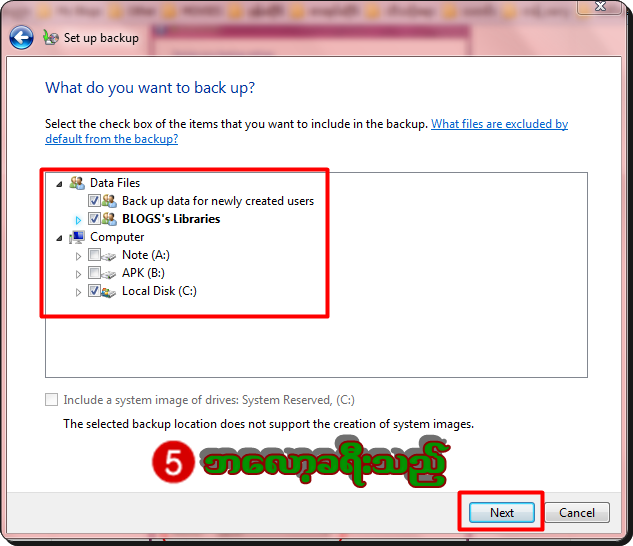ဒီ apk လးကေတာ့ က်ေနာ့္ blog မွတင္သမွ်ကို ဖုန္းထဲကေန offline ၾကည့္လို႔ရေအာင္ ျပဳလုပ္ထားျခင္းပါ။ အသံုးျပဳမယ္ဆို ေအာက္မွာ ယူပါ။ေက်းဇူးတင္ပါသည္။
This is default featured slide 1 title
Go to Blogger edit html and find these sentences.Now replace these sentences with your own descriptions.
This is default featured slide 2 title
Go to Blogger edit html and find these sentences.Now replace these sentences with your own descriptions.
This is default featured slide 3 title
Go to Blogger edit html and find these sentences.Now replace these sentences with your own descriptions.
This is default featured slide 4 title
Go to Blogger edit html and find these sentences.Now replace these sentences with your own descriptions.
This is default featured slide 5 title
Go to Blogger edit html and find these sentences.Now replace these sentences with your own descriptions.
Friday, December 26, 2014
*TAKOTAW* blog.apk
Wednesday, December 17, 2014
Galaxy V SM-G313HZကုိ CWM သြင္းျပီး Rootလုပ္နည္း
သတိ- Settings ထဲမွာDeveloper optionsမေတြ ့ပါက
about deviceကုိ၀င္ပါ build numberေပၚကုိလက္ျဖင္ ့၇ခ်က္ႏွိပ္လုိက္ပါ ဒါဆုိ
Developer optionsေပၚပါလိမ္ ့မယ္
Odin3 Runလုိက္ပါ မိမိဖုန္းကုိ computerနဲ ့ခ်ိတ္စပ္လုိက္ပါ(Usb cable)
ေဒါင္းထားတဲ့cwm ကုိထည့္ေပးလုိက္ပါ(သတိေပးခ်က္ Zipကုိအရင္ျဖည္ပါ)
startကုိႏွိပ္ပါ
Join Groupလုပ္ေပးပါအုံး (ေအာက္ကစာသားေပၚသုိ ့ႏွိပ္ျပီးသြားပါ)
Lenovo P780 4.4.2 မ်ားကုိ အလြယ္တကူ Root လုပ္ၿပီး ျမန္မာေဖာင့္ထည္းနည္း
မဂၤလာပါ
FB မွ ခ်စ္အကိုႀကီးတစ္ေယာက္ တကူးတကေတာင္းဆိုလာတာနဲ႔
က်န္တဲ့ ေဘာ္ဒါေတြလည္း အဆင္ေျပသြားေအာင္
ဒီပိုစ့္ေလးကုိ က်ေနာ္တင္ေပးလိုုက္ပါတယ္။
က်ေနာ္ အေတြ႔အႀကံဳအရ P780 4.4.2 ကို ရုန္းလုုပ္ခ်င္တာနဲ႔
Root tool ေတြသာစံုသြားတယ္ လံုး၀အဆင္မေျပပါဘူး
ေနာက္ဆံုး အဆင္ေျပခ်င္ျပန္္ေတာ့လည္း
One Click Root tool Apk ေလးနဲ႔ အဆင္ေျပသြားပါတယ္။
အဲဒီ Apk ေလးကေတာ့ Framaroot apk ေလးပါ
ေတာ္ေတာ္မ်ားဖုန္းေတြကို တကယ္ Root လုပ္ယူႏိုင္ပါတယ္။
Root မလုပ္ခင္ လိုအပ္မယ့္ Root apk ေလး ေနာက္ဆံုးဗားရွင္းမ်ားကို
ေအာက္ကလင့္မွာ ေဒါင္းေလာ့ယူလိုက္ပါ
- Framaroot-1.4.1.apk
- Framaroot-1.4.apk
- Framaroot-1.3.apk
- Framaroot-1.4.2.apk
- Framaroot-1.4.3.apk
- Framaroot-1.5.0.apk
- Framaroot-1.5.1.apk
- Framaroot-1.5.2.apk
- Framaroot-1.5.3.apk
- Framaroot-1.6.0.apk
- Framaroot-1.6.1.apk
- Framaroot-1.7.0.apk
- Framaroot-1.7.1.apk
- Framaroot-1.8.0.apk
- Framaroot-1.8.1.apk
- Framaroot-1.9.0.apk
- Framaroot-1.9.1.apk
4.4.2. ဗားရွင္းေတြကိုေတာ့ ေနာက္ဆံုး ဗားရွင္းနဲ႔အရင္စမ္းၾကည့္ပါ
Apk ေလးကုိ ဖုန္းမွာ အင္စေတာလုပ္ၿပီး ေဆာ့၀ဲကိုဖြင့္ၿပီး ကလစ္လိုက္တာနဲ႔
Root Access ရရွိမွာျဖစ္ပါတယ္ခင္ဗ်ား အခက္ႀကီးမဟုတ္လိုု႔
အက်ယ္မရွင္းျပေနေတာ့ပါ။
Root Access ရရွိၿပီးရင္ေတာ့ ျမန္မာေဖာင့္နဲ႔ ကီးဘုတ္အတြက္က
မိမိဖုန္းနဲ႔ အဆင္ေျပမယ့္ (အသံုးျပဳလိုသည့္) ေဖာင့္နဲ႔ကီးဘုတ္ကို
ထည့္ၿပီး အသံုးျပဳႏိုင္ပါတယ္။
ဒီေနရာမွာ တစ္ခုသတိေပးခ်င္တာေလးက မိမိဖုန္းဟာ
Root ေဖာက္လို႔ ေအာင္ျမင္ၿပီးရင္ တစ္ခါမွကိုယ္လုပ္ေလ့မရွိတဲ့
ဖုန္းမ်ိဳး၊ ၿပီးေတာ့ တစ္ခါမွ Root ေဖာက္ၿပီး ျမန္မာေဖာင့္နဲ႔ကီးဘုတ္
မထည့္ဖူးေသးတဲ့ ေဘာ္ဒါေတြကေတာ့ ေဖာင့္နဲ႔ကီးဘုတ္အဆင္ေျပမယ္
ထင္ၿပီး Apk ေတြကို အင္စေတာလုပ္ၿပီး ဇြပ္ အသံုးျပဳၾကည့္တာမိ်ဳးေတာ့
မလုပ္ေစခ်င္ပါခင္ဗ်ား။ ဘာလို႔လဲဆိုေတာ့ မိမိဖုန္းနဲ႔ ထည့္လိုက္တဲ့
Apk ထဲက ေဖာင့္နဲ႔က အဆင္မေျပတဲ့အခါ ဘာမွ တက္မလာေတာ့ပဲ
ဖုန္းရဲ့ Logo မွာပဲ ရပ္ေနၿပီး Firmware က်သြားတာမိ်းေလာက္ထိ
ျဖစ္တတ္ၾကလို႔ပါ။ အဲဒီအပိုင္းကို က်ေနာ္ အေသးစစ္ရွင္းျပထားတာေလးကို
ေအာက္ကလင့္မွာ ၀င္ဖတ္ၾကည့္လိုက္ပါ။
Android ဖုန္းမ်ားကို ေဖာင့္နဲ႔ကီးဘုတ္အမွန္ထည့္နည္း
ေစာနားေျပာတဲ့အတိုင္း မိမိဖုန္းဟာ က်ေနာ္ေပးလိုက္တဲ့
Apk နဲ႔ပဲျဖစ္ျဖစ္ ဘာ Root tool နဲ႔ပဲျဖစ္ျဖစ္
က်ေနာ္သတိထားမိသေလာက္ 4.4.2 ဗားရွင္းေတြအတြက္
စမတ္ဖုန္းေတာ္ေတာ္မ်ားမွာ ကီးဘုတ္အတြက္ဆိုရင္
က်ေနာ္က Frozen keyboard ကိုပဲအသံုးျပဳၿပီး
ေဖာင့္အတြက္ကေတာ့ MM Font installer Djjoe Man.apk ေလးကို
ေျပာင္းသံုးၾကည့္ပါတယ္။ 4.4.2 ဗားရွင္းေတြအတြက္ေတာ့
ဒီ Apk ေလက ေဖာင့္အတြက္ဆိုရင္ လံုး၀ျမန္မာစာ
မွန္ပါတယ္ခင္ဗ်ား။ ေအာက္ကလင့္ေတြမွာ ေဒါင္းေလာ့ယူလိုက္ပါ။
Root Checker ကို ေအာက္ကလင့္မွာေဒါင္းယူပါ
Download Here
OR
Download Here
Frozen Keyboard ကိုေအာက္ကလင့္မွာေဒါင္းယူပါ
Download Here
OR
Dowload Here
MM Font installer Djjoe Man.apk ကိုေအာက္ကလင့္မွာေဒါင္းပါ
Download Here
OR
Download Here
တကယ္လို႔ ေစာနားကေျပာသလို ေဖာင့္နဲ႔ကီးဘုတ္ကိုသာ
အမွန္းထည့္မိလို႔ Restart က်ၿပီးလို႔ ဘာမွတက္မလာေတာ့ပဲ
Logo မွာပဲရပ္ေနတယ္ဆိုရင္ေတာ့ Official Firmware ကို
ေအာက္ကလင့္မွာေဒါင္းယူလိုက္ပါ
Click Here to Download Offical Firmware
OR
Click Here to Download Official Firmware
Click Here to Download Official Firmware
Firmware တင္နည္းကိုေတာ့ ေအာက္ကလင့္မွာ
၀င္ေလ့လာၾကည့္လိုက္ပါ
Firmware တင္နည္းမ်ားိုေလ့လာရန္
အားလံုးပဲ လုပ္တတ္ၾကလိမ့္မယ္လို႔ေမွ်ာ္လင့္ပါတယ္
ခင္မင္ေလးစားလွ်က္
အဆင္ေျပပါေစ
အခုေနာက္ပိုင္းေခတ္စားလာတဲ့ Wiko v+4.4.2 ဖုန္းအားလံုးကိုအလြယ္တကူ Root လုပ္ၿပီး ျမန္မာစာထည့္နည္း
ဖုန္းအားလံုးကိုအလြယ္တကူ Root လုပ္ၿပီး ျမန္မာစာထည့္နည္း
မဂၤလာပါ
မေန႔ညေနက အိပ္ခါနီးေလး ျမန္မာစာထည့္ရန္
ေရာက္လာတဲ့ ဖုန္းေလးပါ၊ က်ေနာ္ေတာ့ပထမဆံုးေတြ႔ဖူးတာပါ။
ထိုင္းမွာေတာ့ အရမ္ေခတ္စားေနၿပီ။ ဒီလိုဖုန္းေတြက မေလးရွား၊
ထိုင္း၀မ္။ စတဲ့ ႏိုင္ငံေတြကထုပ္လုပ္တာမ်ားပါတယ္။
ဖုန္းကေတာ့ ဗားရွင္းဆိုရင္ေတာ့ 4.4.2 ေတြခ်ည္းပဲ
ၾကည့္လုိက္ရင္လန္႔တယ္။ ဘာနဲ႔ Root လုပ္လို႔ရမလဲပဲ
အရင္ေခါင္းထဲေရာက္တယ္ အဟီး...
လာလုပ္တဲ့သူက အပ္ထားလိုက္ရင္ ေအးရာေအးေၾကာင္း
ေနေနလို႔ရတယ္ လုပ္ေပးရတဲ့ က်ေနာ္က အံုးစားတယ္၊
တစ္ခ်ိဳ႕ဟာေတြဆို နာရီေပါင္းမ်ားစြာကုန္တယ္၊
အဆင္ေျပသလားဆို ေျပဘူးေပါ၊ D:
ကဲဗ်ာ ဘာလာလာ 4.4.2 လားလာခဲ့ က်ေနာ္တင္ေပးေနတဲ့
ပိုစ့္မ်ားကို အစဥ္တစ္စိုက္အားေပးေနၾကတဲ့ ခ်စ္ပရိတ္သတ္ႀကီးမ်ားဆိုရင္
Root Tool ေတြကို ရင္းႏွီးေနၿပီးသား ျဖစ္ေနၾကေလာက္ပါၿပီထင္ပါတယ္။
အခုက်ေနာ္ ကြန္ပ်ဴတာမွာ ဖုန္းဗားရွင္းကေတြကမ်ားလာေတာ့
Kingo Root tool & iRoot ႀကီးႏွစ္ခုကို အျမဲတမ္းအင္စေတာ လုပ္ယူထားတယ္။
ကဲဗ်ာ စလိုက္ၾကရေအာင္
၁။ Root မလုပ္ခင္ေလး iRoot ႀကီးကို အရင္ေဒါင္းေလာ့ယူလိုက္ပါ
Download Here
OR
Download Here
၂။ ကြန္ပ်ဴတာနဲ႔ ဖုန္းကို ခ်ိတ္ဆက္ဖို႔ Setting>>>Developer option>>>
USB debugging ကိုအမွန္ျခစ္ထားေပးလိုက္ပါ။
၄။ Vroot ကို ဖြင့္လိုက္ပါ
၅။ ဖုန္းနဲ႔ ကြန္ပ်ဴတာ ခ်ိတ္ဆက္မိၿပီး အဆင္သင့္ျဖစ္ေနခဲ့ရင္ Root ဆိုတဲ့
အစိမ္းေရာင္ေလးကိုႏွိပ္လိုက္ပါ။
၅။ မိနစ္အနည္းငယ္ၾကာၿပီးတာနဲ႔
ေအာက္ကပံုအတိုင္းေပၚေနပါလိမ့္မယ္။
အထက္ပါပံုအတိုင္းျပေနခဲ့ရင္ေတာ့
သင့္မွာ Root Access ရရွိသြားပါၿပီ။
ျမန္မာေဖာင့္နဲ႔ ကီးဘုတ္အလြယ္ထည့္နည္းမ်ားကိုေတာ့
ေအာက္ကလင့္မွာ ေလ့လာလိုက္ပါ။
Root Checker ကို ေအာက္ကလင့္မွာေဒါင္းယူပါ
Download Here
OR
Download Here
Frozen Keyboard ကိုေအာက္ကလင့္မွာေဒါင္းယူပါ
Download Here
OR
Download Here
OR
Download Here
MM Font installer Djjoe Man.apk ကိုေအာက္ကလင့္မွာေဒါင္းပါ
Download Here
OR
Download Here
OR
Download Here
ေဖာင့္နဲ႔ကီးဘုတ္မ်ားထည့္နည္းကုိ ေအာက္ကလင့္မွာ
၀င္ဖတ္ၾကည့္လိုက္ပါ
ေဖာင့္နဲ႔ကီးဘုတ္မ်ားထည့္နည္း
အားလံုးပဲ ဘ၀ရဲ့အေမာေတြ ေျပႏိုင္ၾကပါေစ
ခင္မင္ေလးစားလွ်က္
အဆင္ေျပပါေစ
လူငယ္တို ့အျကိုက္ေတြေစမဲ့ဂီတာတီးနည္းစာအုပ္
(ေအာက္ကစာသားေပၚသုိ ့ႏွိပ္ျပီးသြားပါ)
Micro Pyae Phyo အ ေမး အ ေျဖ
www.micropyaephyo.blogspot.com
Micro Pyae Phyo
Business Card ကေန ဖိတ္စာကပ္ လိပ္စာကပ္ ဒီဇိုင္းအမ်ိဴ းမ်ိဴ းၿပဳလုပ္ ရန္
နည္းပညာ ပိုင္း ေလ့လာေနေသာ ညီငယ္ညီမငယ္မ်ားအတြက္ အမွာစာ.....
မည္သည့္ ပညာ မဆို...ထိုးထြင္း သိၿမင္ႏိူင္ေအာင္ၿကိုးစားသင့္သည္..
ဖိတ္စာ လိပ္စာ အစရွိေသာ ဓာတ္ပံုပိုင္းဆိုင္ရာ
နည္ပညာ ပိုင္းဆိုင္ ရာ တို႕ သည္.. ကိုယ္ပိုင္အေတြးအေခၚ ႏွင့္လည္း
ဆိုင္၏......စိတ္ကူး ေကာင္းရန္ လို ၏ တစ္ထြာၿပက တစ္ေထာင္ ၿမင္ရမည္။
ေဆာ့ ဝဲလ္ အား အသံုး ၿပဳ လြယ္ ကူေစရန္ .... ကီး ဖိုင္ေလးပါ
ထည့္ေပးထားသည္ ( Serial ) ဖိုင္ေလးကို ဖြင့္ ၿပီး အစဥ္လို္က္ ထည့္ေပးပါရန္..။
Download ယူရန္ ကလစ္ပါ
နည္းပညာ ညီအစ္ကို ေမာင္နွမ အားလံုး အဆင္ေၿပပါေစ.. AmoneTawLay
Samsung Galaxy Grand Neo I9060 Android 4.2.2ကုိအျမစ္တူးမယ္
Join Groupလုပ္ေပးပါအုံး (ေအာက္ကစာသားေပၚသုိ ့ႏွိပ္ျပီးသြားပါ)
ျမန္မာေဖာင့္အလန္းေလးမ်ားႏွင့္ အျခားေသာအလွဆင္ႏိုင္သည့္ Font ေပါင္းမ်ားစြာ
ဖုန္းေတြမွာလိုသလိုျပဳ ျပင္ႏိုင္တဲ့ System Tuner Pro v3.3.1 Apk
What’s in this version :
- Fix enabling app components/events/startups
– Filter user/system/kernel processes and exclusion list
– Shows cpu load/frequency, memory/internal/sd usage
– Sort processes by cpu times, start time, memory or by name
– Kill non manually excluded apps automatically
– Shows detailed information about running apps and processes
– Open app system settings
– Read app logcat
– Manually kill running apps
– Kill non-excluded apps automatically or manually
– Kill apps during screen-on, screen-off or when widget refreshes
– Manually exclude or include apps
– All system apps are excluded by default
– Manually kill kernel processes (for rooted phones only)
– Display memory details (RAM & internal)
– Display SD details (internal & external SD)
– Freeze/unfreeze apps (not for ICS – no app can do it)
– Remove app from boot (not for ICS – no app can do it)
– Backup/restore any apps, including system apps
– Backup/restore any app settings
– Uninstall any apps, including system apps
– Launch and read app logcat
– Display application data and cache usage
– Sort application by name, data usage or cache usage
– Move any apps to/from system/user space
– Record (optionally at boot) activities in the background
– Record all apps or all processes
– Record phone states (screen, wifi, bluetooth, gps, mobile data, signal)
– Import Battery Monitor Widget Pro data for detailed analysis!
– Allows analyzing past recordings without limits
– Display log(cat) for all/one process
– Filter logcat by message levels
– Filter logcat based on user-defined text
– Save logcat to file
– Clear existing logcat
– Keeps history of previously used Linux commands
– Save output to file
– Run commands as Super User (for rooted phones only)
– Tweak SD cache size to boost performance
– Tweak Android auto-kill memory settings
– Tweak CPU governor + frequencies during screen-off, on-call
– Tweak CPU voltage (when available on custom Kernel)
– Optional OC/deamon disabler and uses Linux init.d script when available
– Show information (cpu, memory, SD) in notification bar or widgets
– 1×1 and 2×1 widgets available
– Notification icons are provided as external packages, many available for white/black notification backgrounds
– Many different widget backgrounds: HTC Sense 2 or 3, Google, Glassy half or fully transparent.
– Show cpu load, frequency, governor, free/used memory (flash/internal/sd), process count using text or 2 side levels.
– Starts 2 different actions by clicking on the icon or label, including:
. Start/stop recording process activity
. Kill all non-excluded processes
. Refresh
. Start task manager
. Open analyzer
. Open app manager
. Open settings
Download ►: ►'' Here ''
www.patheinit.com
Payephyokyaw(ပုသိမ္အိုင္တီ)
ပုသိမ္နည္းပညာ
Sunday, December 14, 2014
ဖုန္းမွာ computer ပံုစံသံုးလို႔ရမည္.apk
ကြန္ပ်ဴတာသမားေတြကကြန္ပ်ဴတာထဲမွာဖုန္းေဆာ့၀ဲထဲ့ပီးဖုန္းတစ္လံုးအျဖစ္ကလိက်တယ္ဖုန္းထဲ့ကဂိမ္းေတြကိုကြန္ပ်ဴတာ
နဲ႔ကစားက်တယ္။ခုကြၽန္ေတာ္တင္ေပးလိုက္တာကဖုန္းထဲမွာ
ကြန္ပ်ဴတာတလံုးထဲ့ပီးကြန္ပ်ဴတလံုးမွာပါသလိုကလိလို႔ရမွာ
ပါ။ကြန္ပ်ဴတာလိုေတာ့အသံုးမ၀င္ဘူးေပါ့ဒါေပမဲ့ကြန္ပ်ဴတာ
မသံုးဖူးေသးတဲ့ညီေလးေတြကဒီapkေလးကိုထဲ့ပီးကလိ
ၾကည့္ေပါ့။
ကြန္ပ်ဴတာapkေဒါင္းရန္
(အေျခခံနည္းပညာေလးေတြေ၀မွ်သူ ကိုဒီမြန္း)
Saturday, December 13, 2014
စမတ္ဖုန္းေတြအတြက္ Android Device မ်ားကို Backup လုပ္ရန္ အေကာင္းဆံုး Apps မ်ား
ဒီပို႔စ္ကို တင္ေပးခ်င္ေနခဲ့တာၾကာပါၿပီ
မတိုက္ဆိုင္ေနေသးတာ တင္ေပးခ်င္တာေတြ မ်ားေနလို႔ မတင္အားျဖစ္ေနတာပါ၊
ဒီေန႔ေတာ့ အားအားရွေနတာနဲ႔ အားလံုးအတြက္ တင္ေပးလိုက္ပါတယ္။
ေခတ္ရဲ့သားေကာင္ေတြျဖစ္ၾကတဲ့ က်ေနာ္တို႔ဟာ ေခတ္ေရစီးေၾကာင္းမ်ားနဲ႔အတူ
Technology ကမၻာႀကီးမွာ ေရႊ႕ေျပာင္းေနထိုင္လာၾကတယ္။
အဲဒီမွာ လူသားအားလံုးအတြက္ မရွိမျဖစ္တဲ့ Civilization လို႔ေခၚမလား
ေခတ္ၿပိဳင္ ျမင္းႏွစ္ေကာင္ဟာ အၿပိဳင္ေျပးလႊားေနၾကတယ္။
တစ္ေကာင္က iSO တစ္ေကာင္တည္ရပ္တည္ႏိုင္တယ္ဆိုတဲ့
သူ႔ရဲ့အေတြး ႀကိဳးစားအားထုတ္မႈက တကယ့္အံ့မခန္းပါ။
ေနာက္တစ္ေကာင္ကေတာ့ Google ကေကာက္ေမြးစားထားတဲ့
Android ျဖစ္ပါတယ္၊ သူကေတာ့ Group ေနထိုင္တတ္ၿပီး
Open Source စနစ္ကိုက်င့္သံုးၿပီး အားလံုးနဲ႔ အဆင္ေျပေအာင္
ေပါင္းသင္းဆက္ဆံေနထိုင္တယ္။ ဘာပဲျဖစ္ျဖစ္ သားေကာင္အားလံုးဟာ
က်ေနာ္တို႔ေရႊ႕ေျပာင္းေနထိုင္လာၾကတဲ့ Technology ကမၻာႀကီးအတြက္
မရွိမျဖစ္တဲ့ ေရွးေျပးျမင္ေကာင္ေတြျဖစ္ပါတယ္။
အဲဒီအထဲကမွာ Android Device Group ထဲတြင္ေနေပ်ာ္၍
အေနသားက်ေနတဲ့ ေဘာ္ဒါေတြအတြက္ က်ေနာ္ ဒီပိုစ့္ေလးကို
အထူးေရးသားေပးလိုက္ျခင္းျဖစ္ပါတယ္ခင္ဗ်ား။
စမတ္ဖုန္းေတြအတြက္ ေန႔စဥ္နဲ႔အမွ် Update တက္ေနၾကတဲ့
Apps ေတြကေတာ့ မ်ားမွမ်ားပါ၊ အဲဒီအထဲကမွ
က်ေနာ္တို႔ကိုင္ေဆာင္ထားၾကတဲ့ ဖုန္းအားလံုးအတြက္ Root မလုပ္မွီပဲျဖစ္ျဖစ္
အေၾကာင္းအမိ်ဳးမ်ိဳးေၾကာင့္ပဲျဖစ္ျဖစ္ မိမိဖုန္းမွာရွိတဲ့ အရာအားလံုးကို
ပ်က္စီးဆံုးရႈံးသြားရာကေန ျပန္လည္ရယူခ်င္ၾကမွာပါ၊ ဒီအခါမွာ အခုက်ေနာ္
ရွာေဖြတင္ေပးလိုက္တဲ့ Apps 6 က သင့္ဖုန္းမွာ ဆံုးရႈံးပ်က္စီးသြားတဲ့
ဖုန္းနဲ႔ပတ္သက္သမွ်အားလံုးကို ဘာမဆို ျပန္ရယူေပးႏိုင္မယ့္ ေဆာ့၀ဲေတြ
ျဖစ္ၾကပါတယ္ခင္ဗ်ား။
၁။ Mybackup Pro
ဒီေဆာ့၀ဲဟာ Google Play store မွာ အရမ္းနာမည္ႀကီးတဲ့
App ျဖစ္ပါတယ္။ သင့္ဖုန္းမွာ ေပ်ာက္ဆံုးသြားတဲ့
Apps, Photos, Contacts, Call log, Browser Bookmarks, SMS, System Settings, Home Screens, Music Playlists, စတာေတြကို အေကာင္းဆံုး backup လုပ္ေပးႏိုင္ၿပီး ဖုန္းရဲ့ SD card သို႔
online မွာ Cloud အေနျဖင့္သိမ္းဆဲထားေပးႏိုင္ပါတယ္။
Download Here
၂။ Titanium Backup
ဒီေဆာ့၀ဲေလးကေတာ့ က်ေနာ့္အႀကိဳက္ဆံုး App တစ္ခုျဖစ္ပါတယ္။
ဘာေၾကာင့္ႀကိဳက္သလဲဆိုရင္ Android devices အတြက္ backup လုပ္တဲ့ေနရာမွာ
တကယ့္ the most powerful ႀကီးျဖစ္ေနလို႔ပါခင္ဗ်ား။ ဒါေပမယ့္ ဒီေကာင္ကေတာ့
Root Access ရွိထားၿပီးသားဖုန္းေတြမွာသာ အဆင္ေျပတာပါ။
က်ေနာ့္အထင္ေတာ့ ဒီေဆာ့၀ဲေလးဟာ Root ေဖာက္ထားၿပီးသားဖုန္းေတြအတြက္
အေကာင္းဆံုးလို႔ထင္ပါတယ္။ ဘာလို႔လဲဆို ဖုန္းထဲရွိတဲ့
settings ရယ္ ဘယ္ app မိ်းကိုမဆို backup and restore ေကာင္းေကာင္းလုပ္ေပးႏို္င္တဲ့
ေဆာ့၀ဲျဖစ္ပါတယ္။ ၿပီးေတာ့ မိမိေရြ႕ထားခ်င္တဲ့ ဘယ္ app မ်ိဳးကိုမဆို SD card ထဲသို႔
One Click နဲ႔ ေရြ႕ေျပာင္းေပးႏိုင္ပါတယ္။
Download Here
၃။ SMS Backup & Restore
ဒီေဆာ့၀ဲကေတာ့ ဖုန္းကို clean လုပ္ေပးႏိုင္တဲ့ အျပင္
ဖုန္းထဲရွိ app အားလံုးနဲ႔ SMS Messages အားလံုးကို
အလြယ္တကူ backup and restore လုပ္ေပးႏုိင္ပါတယ္။
မိမိကိုယ္တိုင္လည္း XML format စတဲ့ Backup files ေတြကို
ဖန္တီးယူႏိုင္ၿပီး ဖုန္းရဲ့ SD card မွာ သိမ္းဆဲထားႏိုင္ပါတယ္။
SD Card မွာသာ သိမ္းဆဲထားခဲ့ရင္ေတာ့
test messages ဘယ္အခ်ိန္မဆို Restore လုပ္ယူႏိုင္တဲ့
ေဆာ့၀ဲေကာင္းျဖစ္ပါတယ္။
Download Here
၄။ App Backup & Restore
ဒီေဆာ့၀ဲကလည္း Apps မ်ား SMS မ်ားကို
Backup & Restore ေကာင္းေကာင္းလုပ္ႏိုင္ပါတယ္။
အသံုးျပဳရတာအရမ္းလြယယ္ကူၿပီး မိမိဖုန္းမွာ ရွိတဲ့
ေဆာ့၀ဲနဲ႔ ဖုိင္အားလံုးကို SD card မွာ သိမ္းဆဲထားယူႏိုင္ၿပီး။
SD card to restore ကို အလြယ္တကူ လုပ္ယူႏိုင္မွာျဖစ္ပါတယ္။
Download Here
၅။ ROM Manager
ဒီေဆာ့၀ဲကို အသံုးျပဳႏိုင္ဖို႔ကေတာ့ မိမိဖုန္းဟာ ရုန္းေဖာက္ထားၿပီးသား
ဖုန္းတစ္လံုးျဖစ္ရပါမယ္။ custom ROM အမိ်ဳးအစားကိုအေျခခံေရးဆြဲထားတာမို႔
တစ္ခါတေလ မိမိဖုန္းမွာပါလာတဲ့ ROM အမိ်ဳးအစားကိုမႀကိဳက္ဖူး
တစ္ျခား ROM တစ္ခုကို ေျပာင္းလဲအသံုးျပဳခ်င္ရင္ေတာ့ Android မွန္ရင္
Root လုပ္ကိုလုပ္သင့္ပါတယ္။ တကယ့္လို႔မိမိဖုန္းဟာ Root Access ရရွိထားၿပီးသား
ဖုန္းတစ္လံုးသာဆိုရင္ေတာ့ ဘယ္ ROM အမိ်ဳးအစားကိုမဆို မိမိဖုန္းမွာ
တင္သံုးႏိုင္ၿပီး ဖုန္းနဲ႔ပတ္သက္တဲ့ backup & Restore လုပ္ဖို႔ရန္ လြယ္ကူသြားပါၿပီ။
Download Here
၆။ Contacts Backup Pro
ဒီေဆာ့၀ဲကေတာ့ Google, Outlook, and SIM contacts တို႔အတြက္
solution အေနျဖင့္ ေရးဆြဲထားတာျဖစ္ပါတယ္။ CSV file အပါအ၀င္
ဖုန္း contacts ရွိ ေဘာ္ဒါမ်ားအားလံုးကို backup အလြယ္တကူလုပ္ယူႏိုင္မွာျဖစ္ပါတယ္။
မိမိဖုန္းထဲရွိ ေဆာ့၀ဲမ်ားနဲ႔ ဖိုင္ေတြအားလံုးကို Desktop or SD card မွာ စိတ္ႀကိဳက္
သိမ္းဆဲထားယူႏိုင္မွာျဖစ္ပါတယ္။ ဒီေဆာ့၀ဲဟာ စမတ္ဖုန္းေတြအတြက္ဆုိရင္
Restore လုပ္ဖို႔ရန္အတြက္ အေကာင္းဆံုးတစ္ခုျဖစ္မယ္ထင္ပါတယ္။
ၿပီးေတာ့ ဖုန္းကို backup လုပ္တဲ့ေနရာမွာ တစ္ခုမွ မက်န္ေအာင္
အကုန္လုပ္ေပးႏိုင္ၿပီး Mobile Security အတြက္ တစ္ခုတည္းေသာ
ေဆာ့၀ဲျဖစ္ပါတယ္။
Download Here
အဆင္ေျပပါေစ
ကြန္ပ်ဴ တာသမားေဆာင္ထားသင္႔တဲ႔ IObit Driver Booster v2.0.3.69
ျမန္မာနဲ႕ႏိုင္ငံျခားေန႕စဥ္ေငြလဲလွယ္ႏႈန္းကို ဖုန္းေပၚကေနအလြယ္ၾကည့္ႏိုင္မယ့္ Android Apk
ျမန္မာနဲ႕ႏိုင္ငံျခားေန႕စဥ္ေငြလဲလွယ္ႏႈန္းကို ဖုန္းေပၚကေနအလြယ္ၾကည့္ႏိုင္မယ့္ Android Apk ေလးျဖစ္ပါတယ္။အင္တာနက္ခနဖြင့္ေပးလိုက္တာနဲ႕ လက္ရွိေန႕အတြက္ နိုင္ငံျခားေငြလဲႏႈန္းကိုေဖာ္ျပေပးမွာပါ။ အသုံး၀င္မယ္ထင္ပါတယ္။ေအာက္ကလင့္မွာေဒါင္းေပးပါ။
DOWNLOAD HERE
★★ WinToUSB 1.6 Final + Portable (Full Version) ★★
ျပဳ ရတာ လြယ္ကူၿပီး USB Drive Bootable လုပ္ခ်င္တယ္ဆိုရင္ေတာ့ ေအာက္မွာေဒါင္းယူလို႔ရပါၿပီ။ DVD
Drive မေကာင္းလို႔ စိတ္ညစ္ေနတဲ႔သူေတြအတြက္ ေဆာင္ထားသင့္တဲ႔ ေဆာ့ဝဲလ္ေလးပါ။ ဒီေကာင္ေလးက
မည္သည့္ ISO image ဖိုင္ကိုမဆို Bootable လုပ္ၿပီးအသံုးျပဳ ႏိုင္ပါတယ္။
WinToUSB is a free software that allows you to install and run Windows operating system on a USB hard drive or USB flash drive, using an ISO image or CD/DVD drive as the source of installation. WinToUSB also support creating bootable WinPE USB drive, it can help you to transfer the contents of WinPE to the USB drive and make the drive bootable.
WinToUSB's key features include:
Easy-to-use wizard interface that provides step-by-step instructions for installing Windows/WinPE on a USB drive.
Install Windows/WinPE from an ISO image or CD/DVD drive.
Support for Windows 7/8/8.1/10 Technical Preview/2008 R2/2012/2012 R2 and WinPE 2/3/4/5.
Use any edition of Windows 8/8.1/10 Technical Preview to create Windows To Go USB drive.
Support for MBR and GPT disk layouts.
Don't need install WAIK (Windows Automated Installation Kit) or WADK (Windows Assessment and Deployment Kit).
Important notes:
Windows 7/2008 R2 does not have built-in USB 3.0 support, so Windows 7/2008 R2 will have to be booted from a USB 2.0 port.
USB flash drives are very slow. It takes a long time to install and run Windows from a USB flash drive, highly recommend using a USB hard disk or Windows To Go Certified Drives.
Windows To Go drives can be booted on different computers, so you can carry it to anywhere and use it on any computer.
Windows 7/2008 R2 is not completely portable. You may have activation and driver problems when booting on different computers.
You need to be an administrator on the computer you are installing the WinToUSB on.
System requirements
Windows XP or later (32/64-bit).
Intel® Pentium® processor.
256MB of available RAM (512MB or more recommended).
10MB of free space on your hard drive.
800x600 graphic device (higher resolution recommended).
Version 1.6 (2014.11.9)
Add support for Windows 10 Technical Preview
Russian language support
[INSTALL INSTRUCTIONS]
---------------------
1.Run setup to install program
2.Enjoy!
က်ြန္ေတာ္တင္သမွ်ပိုစ့္ေတြ Facebook ကေနရယူခ်င္တယ္ဆိုရင္ ဒီမွာ Like ႏွိပ္ပါ။
မန္ဘာ၀င္ခဲ့ျခင္းျဖင့္ ပိုစ့္အသစ္တင္တိုင္း မိမိ Gmail ထဲကိုတိုက္ရိုက္ေရာက္ရွိမည္ျဖစ္ပါသည္။
ထို႔ေၾကာင့္မန္ဘာ၀င္ခဲ့ဖို႔ဖိတ္ေခၚပါတယ္။
အဆင္ေျပတယ္္ဆိုရင္ေတာ့ေၾကာ္ျငာမ်ားကို ကလစ္ခဲ့ပါခင္ဗ်ာ။
ကြန္ပ်ဴတာ ဆိုင္ရာ အသုံး၀င္ေသာ စာအုပ္မ်ားစုစည္းမွဳ

ကြန္ပ်ဴတာဝယ္ဖို႕ျပင္ေနတဲ႔ညီေလးေတြလဲေဒါင္းထားသင့္ပါတယ္။ကြန္ပ်ဴတာဝယ္တဲ႔အခါအေထာက္အကူေပးလိမ့္မယ္။
ခုလိုင္းမေကာင္းလို႕မေဒါင္းနိုင္ရင္လဲရွယ္ထားေပါ့့လိုင္းေကာင္းမွေဒါင္း။ဒီပို႕ကိုcopyကူးပီးသိမ္းထားခ်င္လဲသိမ္းထားေပါ့။
http://pc.cd/QXC
2။ ။Laptop_Hard_Driveေျပာင္းလဲျခင္းနွင့္
Memory_Upgradeျပဳလုပ္ခ်င္း။
http://pc.cd/kkC
3။ ။ Laptop_Hardwareပိုင္းပ်က္စီးျခင္းကို
Externalျဖစ္ျပဳျပင္ျခင္း
http://pc.cd/iXC
4။ ။ Laptop_Motherboardရဲ႕Keyboard
Connector.ျပသာနာေျဖရွင္းနည္း။
http://pc.cd/EVC
5။ ။Laptopတစ္လံုးဝယ္မည္ဆို
http://pc.cd/ekC
6။ ။Laptopတစ္လံုးကိုလံုျခဳံစိတ္ခ်ေအာင္အ
ျပဳနည္း
http://pc.cd/QY0
7။ ။Laptopကီးဘုတ္မ်ားပ်က္စီးျခင္းကိုျပဳျပ
င္နည္းစာအုပ္
http://pc.cd/KVC
8။ ။Laptopကီးဘုတ္ပ်က္စီးျခင္းကိုအစားထို
းျခင္းစာအုပ္
http://pc.cd/8XC
9။ ။Laptopတစ္လံုးျပဳျပင္မည္ဆိုစာအုပ္
http://pc.cd/4kC
10။ ။ LaptopထဲကSO-DIMMအေၾကာင္း
http://pc.cd/jkC
11။ ။Laptopပ်က္စီးေနပီးဆိုဘယ္လိုျပဳျပင္မွ
ာလယ္စာအုပ္
http://pc.cd/E7C
12။ ။Laptopရဲ႕အားနည္းခ်က္မ်ားစာအုပ္
http://pc.cd/sXC
13။ ။Laptopအစိတ္အပိုင္းမ်ားအေၾကာင္းစာ
အုပ္
http://pc.cd/gXC
အားလံုးအဆင္ေျပာျပေစ။
(အေျခခံနည္းပညာေလးေတြေဝမွ်သူ ကိုဒီမြန္း)
ဖုန္းကေန CCTV or Webcam အျဖစ္ အသံုးျပဳႏိုင္ေသာ-tinyCam Monitor PRO for IP Cam v5.7.1 APK
အဆင့္ ၁ ေအာက္မွာ Download Here ဆိုတာကိုႏွိပ္ကိုက္ပါ။
အဆင့္ ၂ Adfly မွာ 5 seconds ေလာက္ေစာင့္ ေပးပါ။
အဆင့္ ၃ << SKIP AD>> ကို ႏွိပ္ေပးပါ။
အဆင့္ ၄ Download link က်လာပါလိမ့္မယ္။
အဆင့္ ၅ ဖိုင့္ေလးကိုေဒါင္းေပးလိုက္ပါ။
အဆင့္ ၆ အဆင္ေျပပါသြားျပီး ခိခိ
How To Backup & Restore Your Pc ( ကြန္ပ်ဴတာမွာဘက္အပ္လုပ္ယူနည္း & ျပန္သြင္းနည္း)
ကဲစလိုက္ၾကရေအာင္ back up ဘာလို ့လုပ္ရသလဲဆိုတာကို အရင္ သိသေလာက္ေျပာျပပါ့မယ္ေနာ္....
ကြန္ပ်ဴတာေတြရဲ႕ ဝင္းဒိုးျပႆနာေတြ ခဏခဏတက္ေနတဲ့အတြက္ အစကေနျပန္ျပန္ျပီး Windows မတင္ခ်င္တာရယ္၊ ကိုယ္ထည့္သြင့္ထားတဲ့ program ေတြကို Windows ေၾကာင့္၊ virus ေၾကာင့္၊ အျခားျပႆနာ တစ္ခုခုေၾကာင့္ ျဖစ္ေစ မပ်က္ဆီး မဆံုးရံႈးခင္မွာ back up လုပ္ထားလိုက္ရင္ Windows ျပန္တင္စရာမလိုဘဲ အဲဒီ back up Image ဖိုင္ကို ျပန္ထည့္လိုက္တာနဲ႔ Windows လည္း တင္ၿပီးသား ျဖစ္သလို Software ေတြလည္း တင္ၿပီးသား ျဖစ္သြားေအာင္ ျပဳလုပ္ျခင္းျဖစ္ပါတယ္။ တကယ္ေတာ့ Windows Partition အပိုင္းတစ္ခုလံုးကို Image file အျဖစ္ copy ကူးယူလိုက္ျခင္းျဖစ္ပါတယ္...ဒါေလးကို ကြ်န္ေတာ္ စတင္လုပ္ခဲ့စဥ္က ေနမင္းေမာင္ ဆုိဒ္မွာ ေတြ႕ျပီး ေလ့လာလုပ္ေဆာင္ခဲ့ဘူးပါတယ္...
သိထားရမွာကေတာ့ back up လုပ္တယ္ဆိုတာ ဝင္းဒိုးတင္ျပီး အေရးၾကီးလိုအပ္တဲ့ Program ေတြ၊ Driver ေတြ ထည့္ျပီးတဲ့ အခ်ိန္ မွာ လုပ္ထား တာပိုေကာင္းပါမယ္ေနာ္...အခ်ိန္ကာလၾကာလာမွ လုပ္ၾကမယ္ဆို ဝင္းဒိုးထဲမွာလဲ program ေတြမ်ားလာမွာျဖစ္တဲ့အတြက္ ဒီအခ်ိန္ၾကမွ back up လုပ္မယ္ဆိုရင္ အခ်ိန္ အရမ္းၾကာမွာျဖစ္ျပီ Restore ျပန္လုပ္မယ္ဆိုရင္ လဲအခ်ိန္ေတြၾကာေန အံုးမွာျဖစ္ပါတယ္။ ဒါေၾကာင့္ မိတ္ေဆြမ်ားအေနနဲ ့အေပၚမွာ က်ေနာ္ေျပာခဲ့သလို ဝင္းဒိုးတင္ျပီး လိုအပ္တာေတြ ျဖည့္စြပ္ျပီးတဲ့ အခ်ိန္မွာ back up လုပ္ေပးၾကပါ ဒါမွ Windows ျပန္တင္ရတဲ့ ဒုကၡ ၊ program ေတြ ၊ Driver ေတြ ထည့္သြင္း ရတဲ့ ဒုကၡ မွကင္းေဝးမွာျဖစ္ပါတယ္။ အားသာခ်က္အေနနဲ ့ေျပာရမယ္ဆိုရင္ ဝင္းဒိုးတစ္ခုလံုးကို back up မလုပ္ဘဲ မိမိအတြက္ အသံုးဝင္တဲ့ program ကိုဘဲ back up လုပ္နိုင္တာပါ။ မိမိတို ့ back up လုပ္တဲ့အခ်ိန္မ်ားမွာ Data ေတြကိုေရြးခ်ယ္ျပီး back up လုပ္ခြင့္ရွိတာကို ေရြးခ်ယ္ေပးခဲ့မယ္ဆိုရင္ မိမိ back up လုပ္ခ်င္တာကိုဘဲ လုပ္နိုင္မွာျဖစ္ပါတယ္။ restore ျပန္လုပ္မယ္ဆိုရင္လဲ မိမိအသံုးျပဳမယ့္ back up file ကိုဘဲ restore ျပဳလုပ္နိုင္ပါတယ္။
သည္လို နည္းလမ္းေလးေတြကိုလည္း ကြ်န္ေတာ္ကိုယ္တိုင္ စတင္ေလ့လာစဥ္က မွတ္သားခဲ့ဖူးတာေလးေတြကို ယခုခ်ိန္ ျပန္လည္ မွ်ေ၀ျခင္းျဖစ္ပါတယ္...
မူပိုင္နည္းပညာေတြ မဟုတ္ေပမယ့္ လက္ဆင့္ကမ္းတဲ့အေနနဲ႕ မွတ္သားထားမိသေလာက္ေတာ့ ျပန္လည္ ေ၀မွ်သြားမွျဖစ္ပါတယ္ေနာ္...
ေလးစားစြာျဖင့္....ဘေလာ့ခရီးသည္
back up လုပ္ထားတဲ့ image file တည္ေနရာကို အလိုအေလ်ာက္ ေဖၚျပေပးပါလိမ့္မယ္။ Next က္ို ဆက္ျပီး Click ပါ။